


Any light source created will be automatically associated with a specific layer of lights. (See chapter User Manual/Tools/Control Panel/Scene Manager/Classification by layer.)
A sun produces what is sometimes called directional lighting. A sun can generate colored light.
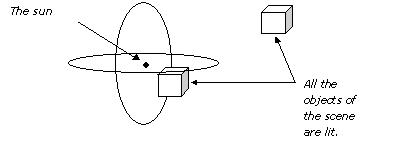
Creation of a sun:
1. Select a “Sun” light in the “Rendering” pulldown menu or click on the corresponding light icon in the “Animation & Rendering” tools palette to create a sun.
2. The light source follows the cursor’s movements.
3. Position the lighting at the selected location and click.
You can create as many suns as you want; there is no limit on their number.
q Bulb
A bulb is a point light source producing a halo of light whose size and color is user-defined.
|
|
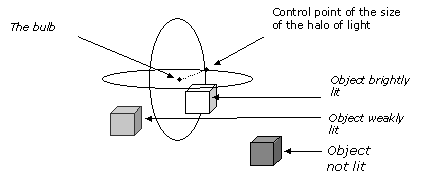
Creation of a bulb:
1. Select a “Bulb” light in the “Rendering” pulldown menu or click on the corresponding light icon in the “Animation & Rendering” tools palette to create a bulb light.
2. The light source follows the cursor’s movements.
3. Position the lighting at the selected location and click.
4. You can set the halo size by moving the cursor.
5. Click when satisfied.
There is no limit to the number of bulbs you can create.
A spot is a discrete light source generating a directed light beam.
|
|
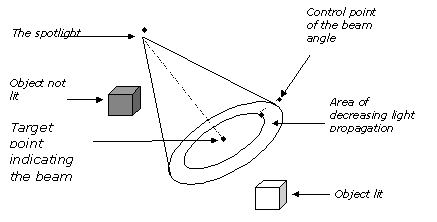
Creation of a spot:
1. Select a “Spot” light in the “Rendering” pulldown menu or click on the corresponding light icon in the “Animation & Rendering” tools palette to create a light.
2. Click to define the target point of the spotlight.
3. Drag the cursor to set the position of the spotlight and click when satisfied.
There is no limit to the number of spotlights you can create.