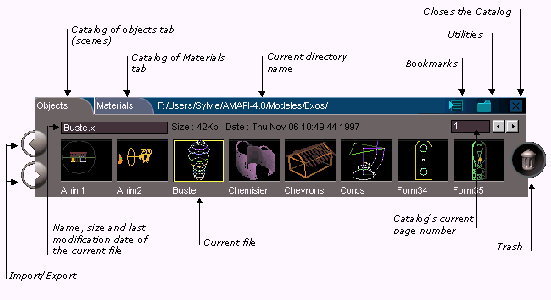The Catalog is Amapi 3D’s own file manager. Using graphical representations, it quickly and easily allows the user to store and retrieve documents from a library and to import and export documents. |
|
The Catalog greatly improves your productivity by graphically representing the contents of each of your files (which may contain whole or partial scenes). Selecting the graphical representation of a file in the Catalog and placing it into the scene will open the document for you. Moreover, you can erase part or all of a model using the Catalog.
The Catalog also manages the materials supplied with the software and also those created by the user. (See chapter User Manual/Rendering/Materials.)
Because the Amapi 3D Catalog is a very visual file manager, you may end up using it very often, possibly more than the classical file management provided by the pulldown menus.
There are two ways to access the Catalog:
· Selecting the “Catalog” command of the “File” menu.
· Clicking on the Catalog icon at the bottom of each tool palette: ![]() .
.